Opentype Pixel Font Renderer for MV/MZ
Introduction
This plugin uses opentype.js - an OpenType/TTF font parser - to achieve precise text rendering in both browser and Node.js environments. The plugin is designed specifically for pixel-perfect font display, it modifies the core CanvasRenderingContext2D methods (fillText, measureText, and strokeText) while maintaining engine compatibility.
Features
- Automatic pixel grid alignment for crisp text rendering
- Customizable font configurations through parameters
- Size configurations for various display resolutions
- Unicode character range specification
Plugin Parameters
Configure your fonts with these properties:
- Font File
(String) Path to your font file (e.g., pixeloperator.ttf) - Font Family Name
(String) Target font family to replace:- MV: Typically GameFont
- MZ: Defaults are rmmz-mainfont (primary) & rmmz-numberfont (gauges)Note: Actual font replacement must be handled through RPG Maker's native systems
- MV: Typically GameFont
- Snap to Pixel
(Boolean) Enable pixel grid alignment (crucial for pixel font rendering)
Default: ON(true) - Base Size
(Number|Object) Optimal font size configuration:- Single value: e.g., 16 for PixelOperator
- Size map: Custom scaling rules (e.g., {28:24, 72:80} scales 28→24, 72→80)Automatically calculates nearest whole-number scaling while preserving game variables
- Single value: e.g., 16 for PixelOperator
- Unicode Range
(String) Character subset coverage using CSS unicode-range syntax
Default: U+0-10FFFF (all characters) Use when employing multiple font files for a single family
License & Terms
- Free Usage: Compatible with commercial/non-commercial projects
- Attribution: Optional (not required)
- Modifications: Permitted for personal use
- Redistribution: Prohibited without explicit authorization
Disclaimer:
The demonstration font files included in this download are provided solely for testing purposes and are NOT part of the plugin. If you wish to use these fonts in actual projects, you MUST consult their respective license terms. Links to the fonts:
https://www.dafont.com/5x5-pixel.font
https://notabug.org/HarvettFox96/ttf-pixeloperator
https://files.ax86.net/terminus-ttf/ (Some glyphs are used by arrows32.ttf in the demo)
| Status | Released |
| Category | Tool |
| Platforms | HTML5 |
| Rating | Rated 5.0 out of 5 stars (3 total ratings) |
| Author | utunnels |
| Made with | RPG Maker |
| Tags | Fonts, Pixel Art, pixel-font, RPG Maker MV, RPG Maker MZ |
| Code license | MIT License |
| Average session | A few minutes |
Download
Click download now to get access to the following files:
Development log
- Bug fixApr 03, 2025
- Bug fixApr 01, 2025
- Add a passive mode pluginMar 18, 2025
- Bug fixMar 18, 2025
- New snap-to-pixel methodFeb 08, 2025
- Bug fix and demo updateJan 18, 2025
- Update parameters and demoJan 17, 2025
- Bug fix 2024/12/30Dec 30, 2024

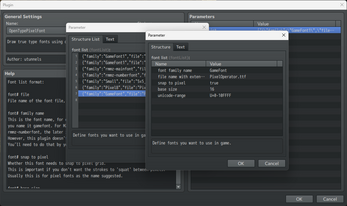
Comments
Log in with itch.io to leave a comment.
I've ran into an issue where the plugin doesn't work in Show Choices when in Fullscreen. (works fine everywhere else)
Hey! Loving the plugin! I'm not sure if you can help me on this, but I'm using this plugin alongside Hud Maker Ultra (The free one, also RPG Maker MZ), however, text still appears blurry, whilst working fine elsewhere. Is there anything that can be done about this?
Howdy! Thanks for sharing this great plugin. I've run into an issue with a few fonts that result in certain characters, specifically lower and uppercase 'U', being rendered with a gradient effect or cut off completely. Pixel snapping enabled, font size 12px. Unsure if it's easily fixable, just wanted to bring it to your attention.
I've tried a few different fonts with the same result. Font below is zpix
Are you using the newest version? I thought I fixed this little bug of the browser. Have you tried different devices to see if they all have the issue? Because I don't have this using zpix.
Yes, I am on the latest version (Tried both "New" and "Passive Mode"). I've tested on macOS and Windows, both with and without plugins, and also on a completely new project. All tests result in the same bug.
So you have tried the default play test without upgraded nw.js? That is quite Strange because I don't have this problem. Do you test it on the same computer?
I have not touched nw.js, just nw.js v0.48.4 and core script 1.9.0 on two different computers, one macOS and one Windows 11. Is upgrading nw.js a requirement for this plugin?
No it is not required. Just I can't reproduce your problem (font size = 12 and with zpix.ttf). Can you make a small demo for me to test with?
Hello! This is an amazing plugin. Is there a way to remove the text outline while still using this plugin?
Hello. The outline is not controlled by this plugin. You can find another plugin that changes outline color and make it transparent.
Hello! Another issue I've run into is that old saves from before I added the plugin are not rendered with the Opentype renderer, and seem to default to using a generic font (Arial I think).
I would love to be able to commission you if it would help these fixes be faster- reach out via bossypino on discord or at bossypino@gmail.com if you are interested
Sorry for the delayed reply, I've been a little busy recently. I can't use discord and gmail from my working place. But maybe you can send me a message on rpgmakerweb if you want the conversation to be more private.
About this issue you mentioned, I don't think the plugin saves the font you are using, it only has the basic render functions. So it's likely another plugin does that. I'd like to try a demo of your game if it is possible.
Hello! You are totally right- the yanfly message plugin was conflicting. The save issue has been solved.
It seems that when I switched to a different font, testers no longer had the issue, some it must have something to do with the scaling on Yesterday.
Here's a link to the game's free episode 1, but the OpenType font has not yet been applied to this build. If you'd like access to that, feel free to DM and I'll hook you up :)
OK I'll take a look this weekend. I don't know if I can reproduce the issue because you mentioned only certain users have it ( the deformed character d for example).
Hello! Amazing plugin-in, it's allowed me to consider moving away from SFonts!
Several of my testers have reported blocky/poorly scaled text that happens often that I and other users can't recreate.
Example- in the picture, the 'd' on the last line. (font = Yesterday)
It seems users that have reported the issue might all have >60 hz refresh rate, and their window.devicePixelRatio is either 1.25 or 2.5 (when I switch mine though I can't recreate the issue). These might be involved but I'm unsure.
Thank you so much for any help you can provide.
I'll take a look. Which version of the plugin are you using, the one with UT prefix or the other one? Can you post a link to the font? I can't find the one with the name Yesterday that looks like yours.
Font here: https://somepx.itch.io/pixel-font-yesterday
I have been using the advanced one- the one without the UT prefix.
Amazing pixel font plugin, thank you so much!
Thank you for the best pixel font plugin!