Fix lag on close menu/See map thru menu
A downloadable tool
This plugin is for RPG Maker MV and MZ.
It prevents the map scene from being offloaded after the player opens a menu or triggers a battle. It is an alternate solution to remove the lag after closing the menu and back into the map. You can also use a cache plugin for a substitution. This plugin is just straight forward and prevents the reloading of the map, until you go to another map or back to the title screen.
You probably don't need it if your maps are lite. But if you have already experienced lags, you can try it.
How to use:
It is plug-and-play. Just install it and enable it in the plugin manager.
BgMap.js:
When this plugin is enabled, you can actually see the preserved map through menu instead of a blurred background. The map will be running in the background when this plugin is turned on. Be careful to change its parameters, unless you know what you are doing I suggest you leave it alone.
The option is off by default for Scene_Battle, when turned on the map scene will act as a battlefield, the plugin will try to find events with a note tag <actor> or <enemy> and change the battlers' positions to match the events' positions.
For example, the first actor will be attached to the event with note tag <actor:1>, and so on.
This is one-time operation for now, even if you move the events during the battle the battlers won't move again. So you need to change that before the battle starts. The events don't have to be visible, you can check their self switch condition, so they become invisible by default.
If no event with those note tags is found, the battlers will not change positions, but they will still move into the map scene.
Known issue(s) of BgMap.js
If you load a saved game in game, the load scene may display a glitched map background before it fades out to black.
Change to gameplay
The plugin is designed to keep gameplay unchanged.
Compatibility with other plugins:
If this plugin is used, the start or stop method of the map scene may not be used in some situations, making plugins that relies on them unstable.
When using with my scene transition plugin here:
Battle transition effect for MV/Z by utunnels
UT_PreserveMapScene.js is compatible with v2, while PreserveMapScene.js is compatible with v1.
With DKTooks:
You need to place this plugin below DKTools. The patch was applied in 2025/01/21.
With YEP_MessageCore:
You need to place this below YEP. Fixed name box missing after a battle. 2025/01/22
Term of use:
You can use it in any project, credit is not required but appreciated.
| Status | Released |
| Category | Tool |
| Rating | Rated 5.0 out of 5 stars (5 total ratings) |
| Author | utunnels |
| Made with | RPG Maker |
| Tags | lag, optimization, plugin, RPG Maker MV, RPG Maker MZ |
| Code license | MIT License |
Download
Click download now to get access to the following files:
Development log
- Bug fixJun 18, 2025
- Bug fixApr 19, 2025
- MultiTweaks zoom fixFeb 28, 2025
- MPP encounter effect fixFeb 28, 2025
- Map as battlefieldFeb 26, 2025
- See map through the menuFeb 25, 2025
- Bug fixFeb 22, 2025
- Use closures to avoid variable conflictingJan 25, 2025


Comments
Log in with itch.io to leave a comment.
Hi, I use Parralax map for my game, and when I close my scene (item scene), the map disappears and I get a black screen where my hero can walk. Your plugin is compatible with Parralax map?
What parallax mapping plugin are you using? Which RM are you using, MV or MZ? Normally it should be compatible with item scene and parallax map (the default one).
Sorry, it's true that I didn't provide any useful information ^^ I'm on MZ, and I use Galv's Layer graphic.
I see. I'll give it a test by this weekend to see what caused the problem.
Ok thank's !!
I just tried the plugin on Galv's master demo and it seems to be working fine with the layered graphics demo. Can you give more informations about your setup?
Heyo, this plugin is great, it helps a lot with fixing some lag I was facing when opening and closing the menu.
Though I'm having a problem with this plugin, I'm also using Mokusei Penguin's "Encounter Effect" plugin for a visual transition to battles but your plugin seems to be preserving the last part of the screen effect. So whenever a battle is finished, the game just displays the last moment of the Screen Effect and not returning to the map.
I know a solution would be to switch to using your battle transition effect plugins but I also really like the one I'm currently using and wondered if there was any solution towards fixing that issue?
Hello, thanks for the report. I thought I had fixed the problem before, but maybe it's broken again. I need to take a look to see if I can find what is the cause.
OK I think it is fixed now.
Thank you for looking into this, It still seems to be happening on my end even after updaing the plugins to the latest uploaded versions. Even tried using both versions of the plugin just in case one worked but the problem still seems to occur.
Strange. Before the fix, I saw a black screen which I assume is the last part of the transition.
Perhaps you can share your plugin parameters of the plugins?
I've also attached an example image of what it looks like when I come back to the map screen.
Oh from your screenshot it seems you are using MV and I only tested the fix on MZ. I'll take a look to seem what is the difference.
Also I'm using MPP_Encounter Effect version 3.2, and it doesn't seem to have a problem.
Hi thank you for the plugin.

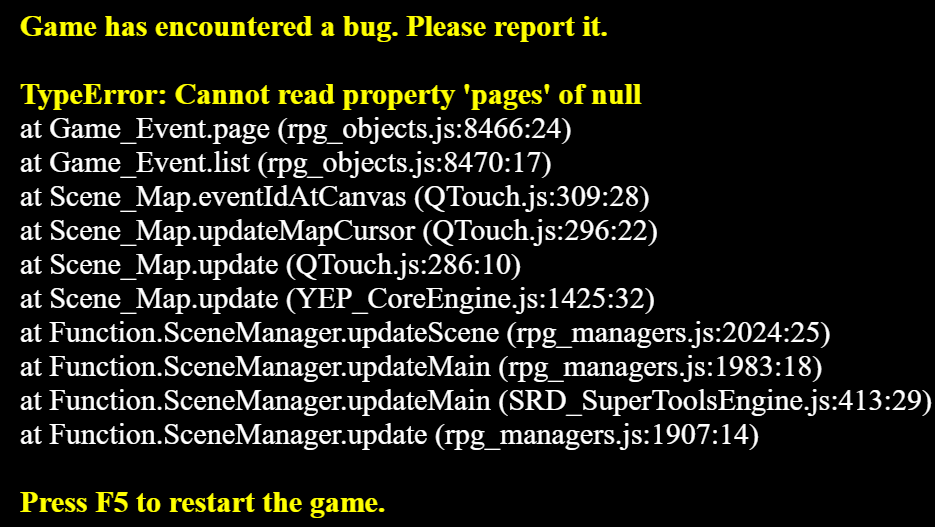
Opening/closing the menu feels much snappier with it :)
However, I'm getting some problems when opening the menu from the map and loading a save. (loading from the title menu is fine).
There's usually a brief moment where the tileset looks scrambled or not properly unloaded, or the game 'crashes' (error screen). I disable this plugin, these issues go away.
Anyway, I use a lot of plugins, and the game is a bit heavy, so its possible that the problem is on my end. I just figured I should mention it.
Here are some image examples.
This happens for maybe a second after clicking load save:
Sometimes this happens:
Thanks for the report. Do you mean you have a load option in the main menu? I'll take a look. Normally you need to return to the title screen to upload the map I think that is the reason.
Yea I can save/load from the main menu (in-game). Using yanfly save core. And thats when the issue happens.
When loading from the title menu its fine.
donated 2 bucks lol thanks for the PreserveMapScene.js ... Had that annoying issue with my game for so long and never thought there was a fix for it and just assumed it came with the territory of big maps with lots of stuff going on but after trying out the plugin it solved my issue easy peasy so thanks again!
Hi, I ran into another thing when PreserveMapName is on. I'm using YEP_Message Core that displays the talker's name in a window over the message window. The Window_NameBox is drawn as a child to the main message window. I'm unsure if you already have this paid plugin.
If I talk to an NPC with the name window and open scene_shop, then return to the map with the NPC talking, the name window would remain hidden because it was deactivated when the message was terminated before scene_shop open. I'm using a parallel event. I'm unsure what type of functions would PreserveMapName disable from calling again due switching to a menu from map.
Edit: Currently I have a solution below, but it prevents quick return to the map.
SceneManager.goto = function(sceneClass) {
//preserve map scene before battle and menu
if(this._scene && this._scene instanceof Scene_Map){
if(sceneClass!=Scene_Map && sceneClass!=Scene_Shop){
Oh I'm pretty sure message core hides the window in scene.terminate. Let me see if I can come up a solution.
Well I can't see to reproduce your problem. I have a paralell event that open a dialogue with an npc talking with a choice. If I click yes then a shop is opened. After I close the shop the paralell event open the dialogue again and nothing seems out of place.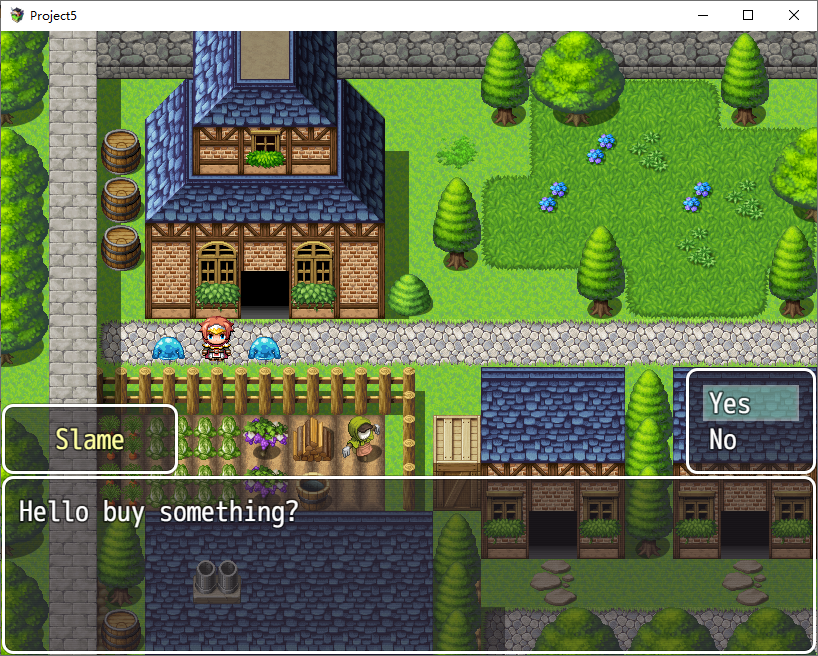
Can you please also test: if you're on the map with the NPC and return from battle, do you still see the name box?
Normally the dialogue window will close when you enter a battle or shop scene right? What do you mean by return from battle. You'll need to reopen the dialogue?
Yes, to see if the name box is there.
Oh yeah it not there.
Although it is easy to open it using the code:
SceneManager._scene._messageWindow._nameWindow.activate();
SceneManager._scene._messageWindow._nameWindow.open();
But I don't know why it is not activate in the first place. People close message window all the time and it doesn't prevent name box from opening again.
Hi. Would you happen to know the issue behind the bug below from trying to exit the main menu back to the map? When I disable one plugin, another similar issue pops up for entering into battle.

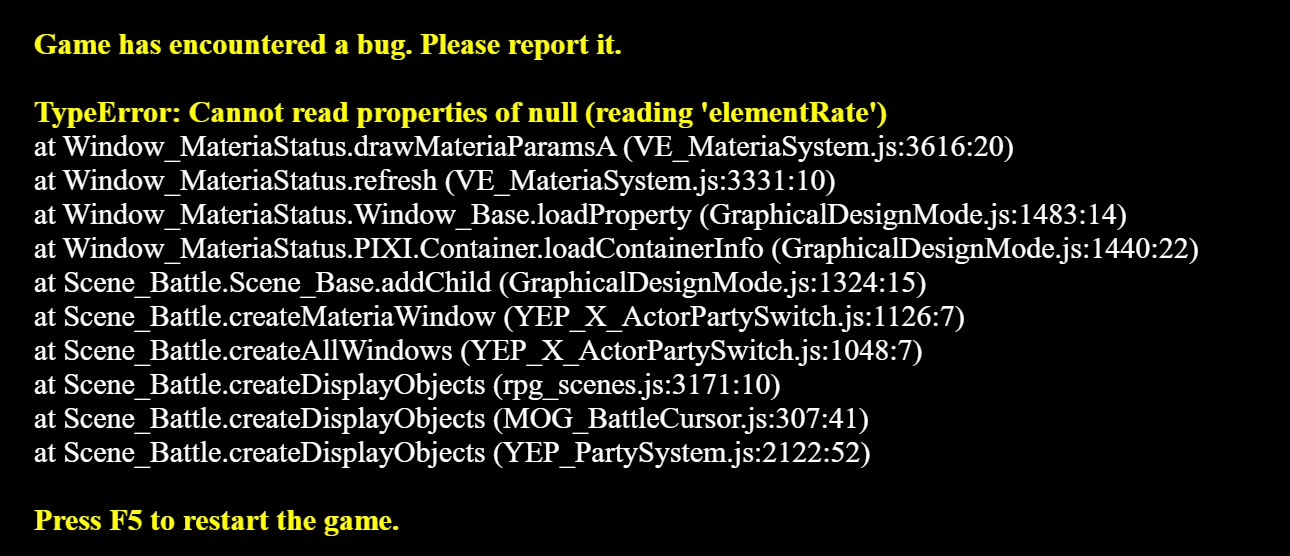
This is for new game as well.
Looks like you are using ultra mode 7. I haven't tested with it yet, does it happen without it?
There's something in the PreserveMapScene that breaks other plugins as soon as one is turned off. It would be great if there's a workaround to that. I'm not sure what the main thing is.
The ones that modify map or battle scenes are more likely. But it seems you have quite a few plugins so it is hard to tell. Can you make a small demo for me to test if possible?
I'm unable to make a demo, but DKTools seems to be the main issue. I didn't edit the default parameters.
https://www.dropbox.com/scl/fi/vhtk0l9h8b8mlhfs786st/DKTools.js?rlkey=6ai4tenqf5...
OK I'll take a look when I can and report back to you.
the screen turn black after battle but i can open the menu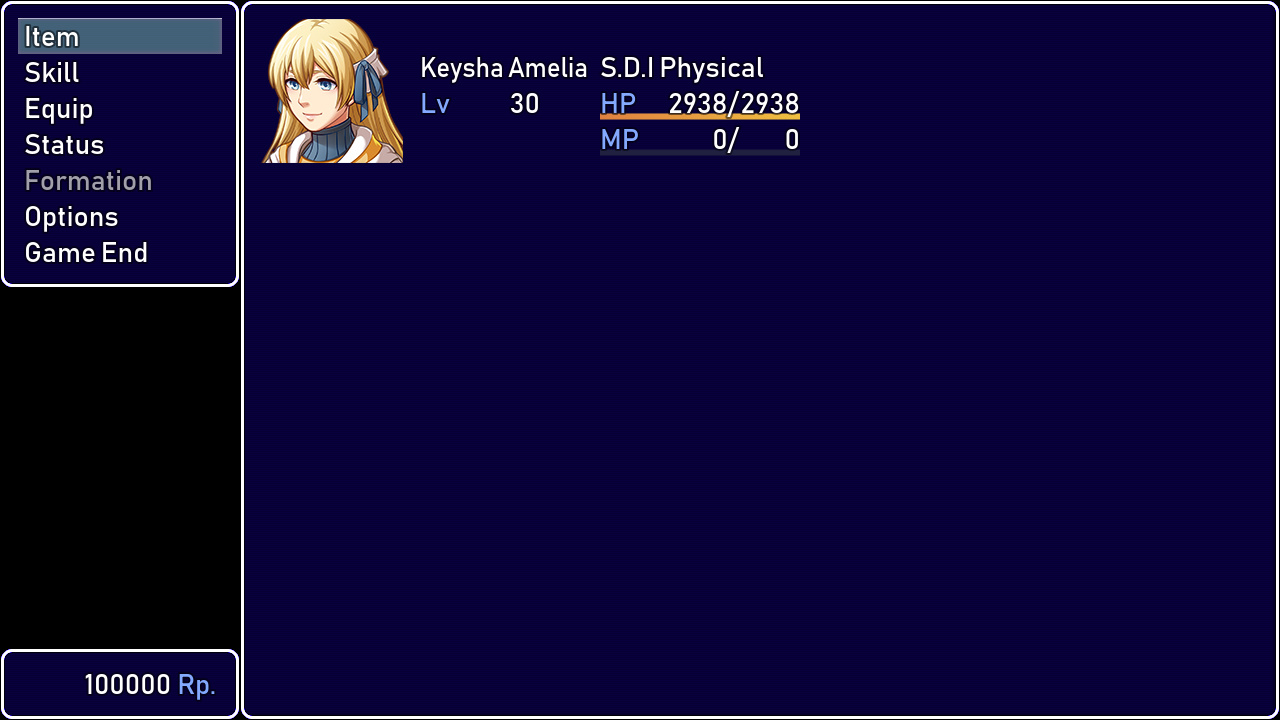
Anyway it work if you combined with your battle transition plugin
I mean it's cool tho >w<
Do you still get a black screen without using the battle transition plugin?
Yeah it work..because i used someone battle shattered transition plugin...but luckly you have the plugin with the same shattered effect...sooo it's a win win solution.
I see. Do you have the name of the other plugin so I can see if I can make them compatible?
It's Called "MPP_EncounterEffect"
OK, it is fixed.